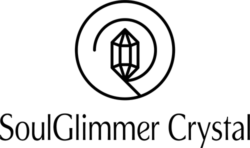FAQs
Awkwardness gives me great comfort. I’ve never been cool, but I’ve felt cool. I’ve been in the cool place, but I wasn’t really cool – I was trying to pass for hip or cool.
A girl should be two things: classy and fabulous. I am convinced that there can be luxury in simplicity. I wanted to dress the woman who lives and works, not the woman in a painting. It’s hard to balance everything. It’s always challenging. My relationships with producers or photographers – these are relationships that took years. I can’t get sucked into that celebrity thing, because I think it’s just crass. My aim is to make the poor look rich.
Order-related
How to Place an Order
On our cross-border e-commerce website, placing an order can be completed in just a few easy steps:
- Select Your Desired Product: Enter the product name, brand, or relevant keywords in the prominent search bar at the top of the website to quickly and accurately find the target product. You can also filter by category through the clear and organized product category navigation menu. Once you enter the product details page, you can view exquisite high-definition images, detailed text descriptions, comprehensive specification parameters, and the user review section to have a comprehensive understanding of the product information.
- Add to Cart: On the product details page, after selecting the color, size, quantity, and other attributes of the product according to your needs, click the eye-catching “Add to Cart” button, and the product will be added to the shopping cart. If you are sure to purchase immediately, you can also directly click “Buy Now” to enter the checkout process with one click.
- Check Out Items in the Shopping Cart: Click the shopping cart icon in the upper right corner of the page to enter the shopping cart page. Here, you can clearly confirm all the information of the selected products. You can increase or decrease the quantity of the products, or remove the unwanted products. After confirming that everything is correct, click the “Proceed to Checkout” button.
- Fill in the Shipping Address: On the checkout page, be sure to fill in the shipping address accurately. Please fill it in English or the local common language, including the detailed street address, city, province/state, postal code, and contact phone number. If you have multiple shipping addresses, click “Add New Address” to save them for easy use next time.
- Select a Payment Method: We offer a variety of secure and convenient payment methods, such as credit cards (Visa, MasterCard, etc.), PayPal, etc. After selecting your preferred payment method, enter the payment information securely according to the page prompts to complete the payment. Some payment methods may require you to undergo additional identity verification to ensure payment security. After a successful payment, you will immediately receive an order confirmation email.
Order Status Inquiry
You can check the order status through our website at any time to keep track of your shopping progress:
- Submitted: You have just placed an order, and the order information has been submitted to our system, awaiting further processing.
- Confirmed: We have received your order and are currently verifying the product inventory and relevant information, preparing to ship the goods for you.
- Processing: The order has entered the processing stage, and our staff is preparing the goods and packaging them for you.
- Shipped: The goods have been dispatched from the warehouse and are in transit. Click on the tracking number in the order details, and you can jump to the official website of the corresponding logistics company, or directly check the order tracking page on our website to track the transportation status of the package in real time.
- Completed: Your order has been successfully delivered. We hope you are satisfied with this shopping experience. If you have any questions, you can still contact our customer service for assistance.
- Cancelled: The order has been cancelled for various reasons, such as your initiative to cancel, payment failure without re-payment within the specified time, out-of-stock products, etc.
How to Check the Order Status: After logging in to the website, click the “My Account” button in the upper right corner of the page, and select “Order History” from the drop-down menu. Find the order you want to check, click on the order number, and you can view the detailed status and logistics information of the order. If you have not registered an account, in the order confirmation email, you can also click on the logistics tracking link or use the provided order inquiry method, and enter the relevant information to check the order status.
Order Modification and Cancellation
Order Modification
When the order is in the “Submitted” or “Confirmed” status, you can modify some order information:
- Shipping Address Modification: Log in to “My Account”, enter “Order History”, find the corresponding order, and click “Modify Order”. In the pop-up page, edit the shipping address information. After ensuring it is accurate, click the “Save Changes” button. If the order has entered the “Processing” or “Shipped” status, since the goods may have already started the delivery process, the address cannot be directly modified. Please contact our customer service as soon as possible, explain the situation, and we will do our best to assist you in changing the shipping address, but additional fees or delivery delays may occur.
- Contact Information Modification: Similarly, on the order modification page, you can change the contact phone number, email address, and other contact information to ensure that we can communicate with you in a timely manner during the order processing.
Order Cancellation
You can cancel the order under the following conditions:
- Unpaid Order: If the payment is not completed within a certain period of time (usually [X] hours) after placing the order, the order will be automatically cancelled; if you want to cancel an unpaid order actively, find the order in “My Account” – “Order History” and click the “Cancel Order” button.
- Paid but Unshipped Order: When the order is in the “Submitted”, “Confirmed”, or “Processing” status, you can contact our customer service to apply for order cancellation. After our customer service verifies the situation, they will handle the order cancellation and refund procedures for you. The refund will be returned to the original payment method, and the specific arrival time will vary depending on the payment method, generally within [X] working days. Once the order shows “Shipped”, since the goods have been dispatched, the order cannot be cancelled directly. However, you can handle the return according to our return and exchange policy after receiving the goods.
Payment-related
Payment Methods
Our website supports a variety of convenient and secure payment methods to meet your diverse needs:
- Credit Card Payment: We accept major credit cards such as Visa, MasterCard, and American Express. On the payment page, simply fill in the credit card number, expiration date, CVV security code, and other information as prompted, and you can easily complete the payment. This payment method is widely used, with a simple transaction process that offers you a quick shopping experience.
- PayPal Payment: If you have a PayPal account, after selecting PayPal as the payment method, the system will redirect you to the official PayPal page. You just need to log in to your PayPal account, confirm the payment amount and order information, and then authorize the payment. PayPal provides strong security protection, effectively safeguarding your payment information. It also supports multiple currency settlements, making it very suitable for cross-border shopping. If you haven’t registered for a PayPal account yet, you can quickly register and complete the payment according to the instructions on the payment page.
- Convenient Local European Payments (via PayPal): We offer a wealth of localized payment options for customers in Europe, all processed through the PayPal platform, ensuring security and reliability. This includes Bancontact, which is popular in Belgium. Customers can use Bancontact cards issued by local banks for convenient payment, and transactions are settled in euros. Blik, commonly used in Poland, allows customers to complete payments directly through their banking apps, with transactions settled in Polish zlotys. EPS in Austria enables buyers to make secure payments directly from their bank accounts, with transactions settled in euros. iDeal, the most common payment method in the Netherlands, allows Dutch buyers to pay directly through their preferred banks, with transactions settled in euros. MyBank, mainly used in Italy, enables customers to make secure bank transfers, with transactions settled in euros. Przelewy24 in Poland offers a variety of payment options and can be settled in either Polish zlotys or euros. And Trustly supports buyers from multiple European countries to pay directly from their bank accounts, covering a variety of currencies such as euros, Danish kroner, Swedish kronor, British pounds, and Norwegian kroner. These payment methods greatly facilitate customers from different European countries and are tailored to local payment habits.
Payment Security
We attach great importance to your payment security and have implemented a series of strict security measures:
- Encryption Technology: During the payment process, all sensitive information you enter, such as credit card numbers, passwords, and PayPal login information, is encrypted and transmitted using SSL (Secure Sockets Layer) encryption technology. This ensures that your information will not be stolen or tampered with during network transmission, safeguarding payment security.
- Security Certification: We work closely with major payment institutions and strictly comply with payment industry security standards, such as PCI-DSS (Payment Card Industry Data Security Standard). Through multiple security certification mechanisms, we conduct risk assessments for each payment transaction, monitor abnormal transaction behaviors in real-time, and will immediately take measures to protect your funds once any suspicious situation is detected.
- Data Protection: Your payment data is stored on secure and reliable servers, and strict data access control and backup strategies are implemented. Only authorized staff can access the relevant data, and all access records are carefully retained for traceability and auditing. At the same time, data is backed up regularly to prevent data loss due to hardware failures, natural disasters, and other unexpected situations.
Handling of Payment Failures
If you encounter a payment failure during the payment process, don’t worry. Please refer to the following possible reasons and solutions:
- Insufficient Balance or Credit Limit: Please check your credit card balance or credit limit to ensure that you have enough funds to pay for the order amount. If the balance is insufficient, you can try changing the payment method, such as using another credit card or a PayPal account, or recharge the payment account and then try to pay again.
- Network Issues: An unstable network connection may lead to payment failure. Please check your network status, try reconnecting to the network or changing the network environment, such as switching from mobile data to Wi-Fi, and then try the payment operation again.
- Incorrect Card Information: Carefully verify whether the credit card number, expiration date, CVV security code, and other information you entered are accurate. A small input error may result in payment failure. If you confirm that the information is correct but still cannot pay, there may be other issues with the card, such as the card has expired, been frozen, or has restricted transactions. Please contact your card-issuing bank to inquire about the specific situation.
- PayPal Account Issues: If the PayPal payment fails, it may be due to an abnormal status of your PayPal account, such as incomplete identity verification, insufficient account balance, or unresolved disputes. Please log in to your PayPal account, check the account status and relevant prompt information, and try to pay again after resolving the issues according to the instructions.
- System Failure: In rare cases, the payment system may experience a temporary failure. You can wait for a moment, refresh the payment page, and try to pay again. If the problem persists, please contact our customer service staff in a timely manner. We will assist you in troubleshooting and providing a solution. You can find the contact information of our customer service through the “Contact Us” section at the bottom of the website. Please provide us with the order number, payment time, payment method, and the prompt information of the payment failure so that we can quickly locate the problem.
Logistics and Delivery-related
Delivery Methods
We exclusively adopt Yanwen Cross-border Logistics to provide you with professional delivery services. Yanwen Logistics boasts rich experience in cross-border logistics and a well-established logistics network, ensuring that your goods are delivered safely and efficiently.
Delivery Scope
Our delivery services cover various countries in Asia, Europe, and the Americas. For some special regions, for example, the island areas of certain countries may experience extended transportation times due to geographical conditions; and in regions with strict customs supervision, you may be required to additionally cooperate by providing detailed goods information and relevant documents for customs clearance.
Delivery Time
Excluding Sundays, the approximate delivery times for different regions are as follows:
- Europe: Under normal circumstances, the delivery time is 10 – 15 days. Nevertheless, logistics transportation may be affected by various factors, such as adverse weather conditions, traffic control, and customs inspections, all of which may lead to fluctuations in the actual delivery time.
- The United Kingdom: The estimated delivery time is 8 – 14 days. Although the logistics system in the UK is relatively mature, situations such as adjustments to customs policies and logistics peaks during holidays may still cause delivery delays.
- The United States: It usually takes 10 – 15 days for delivery. Due to the long distance and the strict inspection of imported goods by the US customs, despite our best efforts to ensure timeliness, there may still be unforeseeable factors that cause the transportation time to be extended.
- Japan: The approximate delivery duration is 4 – 9 days. Although Japan has a well-developed logistics infrastructure, situations such as port congestion and flight delays may also affect the delivery efficiency.
- South Korea: It is expected that the delivery will be completed within 7 – 14 days. Affected by the domestic logistics distribution situation in South Korea and potential factors in cross-border transportation, the actual delivery time may vary within this range.
It should be emphasized that international logistics is subject to numerous complex factors. The above times are the estimated delivery durations under the vast majority of normal circumstances, and there is still a possibility of delivery delays due to force majeure or other special situations.
Freight Standards
- Asia Region: When the total order amount (before discounts) reaches 50 euros or more, you can enjoy free delivery; if the total order amount is less than 50 euros, a shipping fee of 5 euros will be charged.
- Europe Region: When the total order amount reaches 88 euros or more, we provide free shipping; if the total order amount is less than 88 euros, a freight fee of 8 euros will be charged.
- Americas Region: If the total order amount reaches 88 euros or more, free shipping will be provided; if the total order amount is less than 88 euros, a shipping fee of 10 euros will be charged.
Customs and Duties
You don’t need to worry about customs duties and taxes, as we offer a comprehensive duty-inclusive service. This means that there will be no additional customs duties and taxes incurred during your shopping process, making your shopping experience more worry-free and reassuring.
Account-related
Registration and Login
Register an Account
Access the registration page: Open our website, and find and click the “Register” button at the upper right corner of the page or in the specific navigation bar area, then you can enter the registration page.
Fill in the registration information:
Fill in the registration information:
- Username: Enter the username you wish to use. It is recommended to use a memorable and unique name, generally with a length between [X] and [X] characters. Special symbols are not allowed (except for those permitted as specified, such as “_”).
- Email Address: Fill in your commonly used and valid email address, which will be used to receive important information such as order notifications and password retrieval. Please ensure that the email format you enter is correct, for example, example@domain.com.
We highly value your information security and privacy protection. All the information you provide during the registration process will only be used for relevant business scenarios on our website, such as purchasing products, processing orders, and communicating with customer service. It will never be used for any other purposes without your authorization. We have adopted advanced technologies and strict management measures to ensure the security of your personal information during storage and transmission, and prevent information leakage, abuse, or unauthorized access.
Log in to the Account
On the homepage of the website, click the “Log in” button to enter the login page. Enter the username or email address and password used during registration in the corresponding input fields to log in. If you forget your password, you can click the “Forgot Password?” link on the login page. Follow the prompts to enter the registered email address, and we will send a password reset email to that address. You can reset your password according to the instructions in the email. If you encounter other login problems, such as repeatedly being prompted that the username or password is incorrect after several attempts, your account may be temporarily locked. Please contact our customer service. You can obtain the customer service contact information through the “Contact Us” section at the bottom of the website, and we will assist you in solving the problem.
Modification of Account Information
Modify Basic Information
After logging in to your account, click “My Account” at the upper right corner of the page to access the drop-down menu, and select “Account Settings” to enter the settings page. Here, you can modify information such as your name, contact information, and password. To modify your name, click the “Edit” button in the “Name” column, enter the new name, and then save it. To modify your mobile phone number, click the “Edit” button for “Mobile Phone Number”, enter the new number, and complete the SMS verification (if any) before saving. To modify your email address, click the “Edit” button for “Email Address”, enter the new email, and we will send a verification email. Click the link in the email to complete the modification. To modify your password, enter your current password in the “Password Modification” section, set a new password that meets the strength requirements, confirm it, and then save it.
Protect Account Information Security
Please take good care of your account information and avoid the leakage of personal information. Do not disclose important information such as your username, password, and verification code to others. Our staff will never ask for your password via email or phone. When logging in and operating your account, try to use a secure network, and avoid performing sensitive operations on public networks. If you need to use a public network, you can turn on a VPN for an encrypted connection. It is recommended to change your password regularly, preferably once every [X] months. Be vigilant against emails, text messages, and links related to account operations from unknown sources, and do not click or reply to them easily. If you have any questions, you can contact our customer service for verification.
Other Questions
Customer Service Contact
If you encounter any problems during the shopping process, you are welcome to contact our customer service team at any time. You can get in touch with us in the following ways:
- Email: You can send an email to soulglimmer.crystal@gmail.com. In the email, please describe the problem you encountered as clearly and in detail as possible. At the same time, provide your order number (if any), registered account information, relevant product names or numbers, etc. This information will help our customer service staff quickly locate and solve your problem.
- Working Hours and Response Speed: Our customer service team’s working hours are from Monday to Friday, Beijing time 8:00 – 20:00. During working hours, we promise to respond and reply to your email within 8 hours after receiving it. Emails received outside of working hours will be processed as soon as the working day starts.
Website Usage Assistance
To help you make better use of our website, here are the usage methods of some common functions:
- Product Search: At the top of the website’s homepage, you will see a search bar. You can directly enter product names, brands, keywords and other information in the search bar, and then click the search button. The system will show you a list of relevant products. For example, if you want to buy a pair of sports shoes, just enter “sports shoes” to get relevant products.
- Add to Favorites: When you browse a product you like, on the product details page, you will see a “Add to Favorites” button. Click this button, and the product will be added to your favorites. You can view the products you have added to your favorites at any time in the “Favorites” section of “My Account”.
In addition, we have also prepared a detailed website operation guide for you. You can click [add the link to the operation guide here] to view it. If you prefer to learn through videos, we also have relevant video tutorials. You can watch them at [add the link to the video tutorial here] to help you more intuitively understand how to use the website.
Privacy Policy and Terms
Privacy Policy
We attach great importance to the security of your personal information. During your use of our website, we will take strict security measures to protect your personal information. We will only collect the personal information necessary to provide services, such as your name, contact information, address, etc. This information will be encrypted and stored, and will only be used in necessary situations such as providing you with product purchase services, processing orders, and providing customer support. We will not sell, rent or share your personal information with any third party unless we have your explicit consent or there are clear requirements of laws and regulations. For more detailed privacy policy content, please click [add the link to the privacy policy here] to view.
Website Usage Terms
Using our website means that you agree to abide by our website usage terms. These terms stipulate your rights and obligations during the use of the website. For example, you have the right to freely browse and purchase products in accordance with the website regulations; at the same time, you are obliged to comply with laws and regulations and not use the website to carry out any illegal activities. You can click [add the link to the website usage terms here] to view the complete website usage terms to ensure that you can use our website correctly and legally.